Guice model can be used for such similar requirements.
Here is presenation by Google:
More details can be found at: http://code.google.com/p/google-guice/
This e-cards component is created for for Joomla! 1.5 series. This 1.5 series version of Joomla! support the MVC approach creating components. MVC stands for Model-View-Controller which is a well know design pattern when it comes to web development.
Actually Jooma! components are packed as a zip file which is installed from the admin console. We have to create the model, view and controller for the component and add an XML manifest file which tells about the component and how it should be installed etc. This is the standard way of installing a Joomla! components.

Click on the insert tab and fill it as shown below.
name : SmartECards
link : com_smartecards
admin_menu_link: option=com_smartecards
option: com_smartecards
Keep the other fields with their default values.
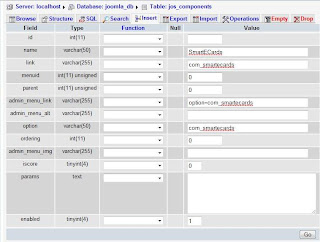
When you click “Go”, the entry will be created.
Now if you go to the Joomla! administrator’s page (

When you click on this, you will get a 404 error message. This is because we haven’t written the code to appear when it is clicked. If you have reached this place, everything is fine up to this point.
Relax a bit :)
I will continue from here in my next post.